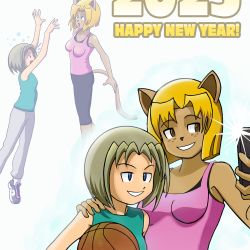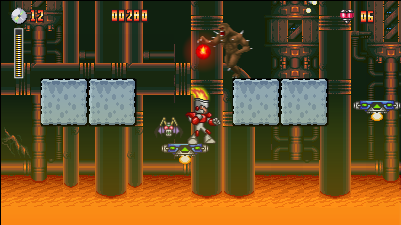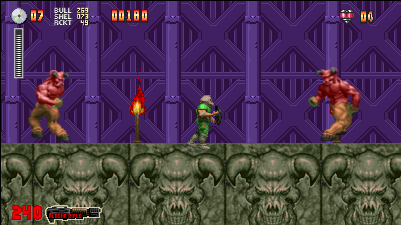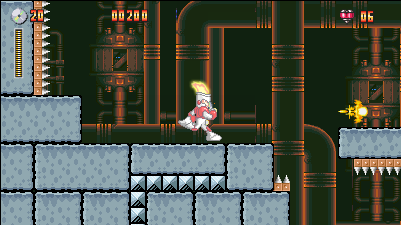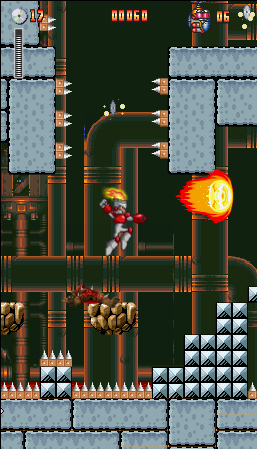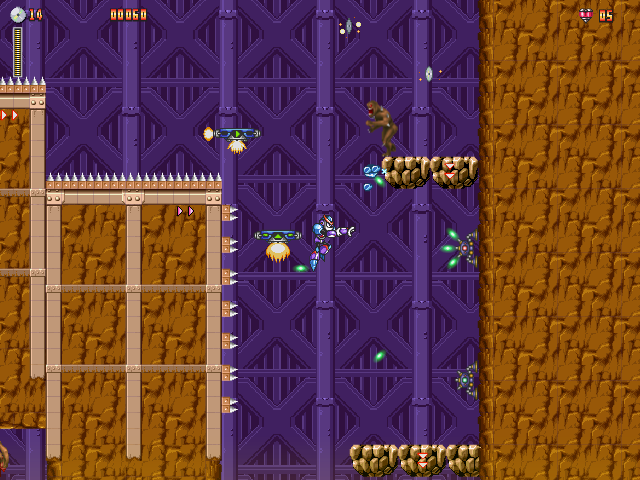Note: It seems like I broke the game with a quick update I did this morning. It’s all fixed now. Clear your browser cache and try again.
Let’s enjoy the Bass Abyss levels with new video modes!
Switching to Widescreen
Just access to the venerable Bass Abyss screen as usual. Down there is the combo box where you can select the available video modes. Hit Go and you’re done. A full reload of the page will happen so be sure to not lose any progress mistakenly. For your convenience, you can also switch between the Turbo and Normal speed with the same click.
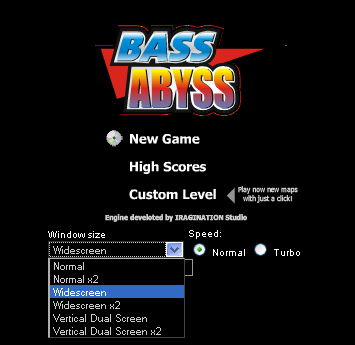
Switching to Vertical Dual Screen
The process is the same. For a Nintendo DS-like experience! If you have a widescreen monitor at 1440×900, I could play at the 2X resolution with Firefox 3. Just hit F11 for fullscreen and the “two vertical screens” will fit in the window.
More crazy video modes
Okay guys I can’t possibly test all the possible video resolutions. That’s why I just listed a few representative ones. Expect weird things to happen. Some levels might even break. It’s all part of the fun. Anyway, until I’m done completing some heavy testing, I know you can hack your way easily to try any resolution you want. Just look at the pattern in the browser address bar. The structure should be easy to figure out.
This feature has been wired in the codebase for years, I just didn’t have the time to properly expose it with a user-friendly interface. You might have seen some demo of the widescreen mode here, but honestly, this feature comes from way back. I’d loved to release new levels, but for a quick update to show that I’m alive, this will have to do for now. Remember you saw it here first.
The previous update was on July 13, 2008. So, is this Bass Abyss upgrade the result of 8 months of work? Of course not. I barely started to work again on this project two weeks ago. As I said to some friends I expected to be free in March 2009 (let’s just not talk about December 2008). Fortunately, nothing interrupted me this time, and voilá, the update is here. Enjoy!