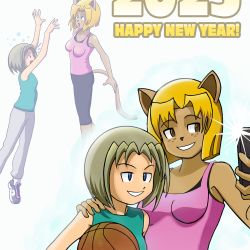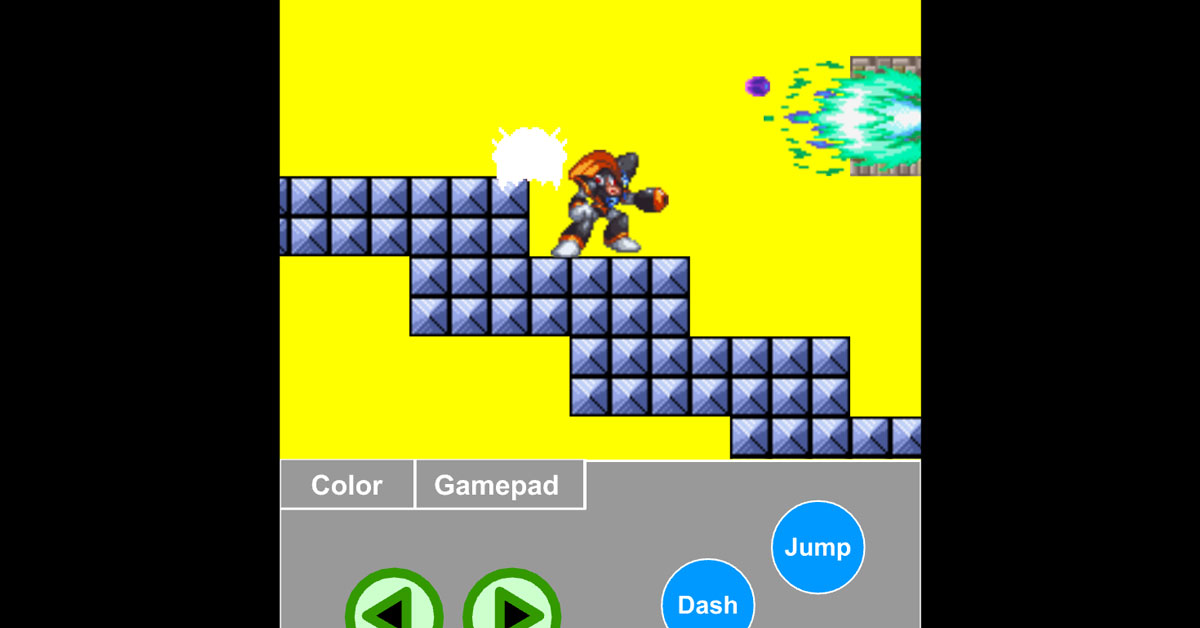Continuing with the restoration of existing Flash content, this time I recovered the Game Engine Test experiment.
It not only demonstrated a 2D game engine. This experiment also used to showcase Flash Player 8’s filter and bitmap capabilities. These latter features are not supported by Ruffle right now. So, to make it somewhat interesting, I added a virtual gamepad to facilitate its accessibility on touch screens.
To organize these experiments, now there is a tab-based menu at the bottom. You can switch the experiment by pressing the relevant label. Select Color for the Color Demo and Gamepad for the Virtual Gamepad demo.
Virtual Gamepad Demo
This is especially useful if you are on a mobile device with no keyboard input. Unfortunately, the results were not very good. There is a limitation in the platform itself. The runtime (either Flash or Ruffle) can send to the game engine only one button event at a time. This makes playing very awkward as you don’t have the full range of key combinations at your disposal.
I have not run out of options in this regard. But for the purposes of restoring this demo and making this cut, this is good enough.
Color Demo
The Color Demo features the previous demonstration of filters and bitmaps. Ruffle cannot visualize this since it does not support any of the required APIs that the Flash Player does support. I’m going to leave this tab available as a testbed for when a new version of Ruffle comes and includes this feature.
Overall, this gave me more insight into what Ruffle is capable of. I also have a better feeling of the candidate fixes required for Bass Abyss. The good news is that the engine components used in this experiment are not causing the issues I see in Bass Abyss. So, I can move on to investigate other sections of the code. Well, time to do some more research.